eos_designs¶
Overview¶
eos_designs is a role that provides an abstracted data model to deploy various network designs and use cases. In addition, the templating framework provides the capability to extend or modify the defaults to accommodate specific environment needs.
The eos_designs role:
- Enables network engineers to deploy Arista Leaf & Spine fabrics with underlay and overlay network services effectively and with consistency.
- Designed to be extended easily, leveraging a “stackable template architecture.”
- Enabled by the yaml_template_to_facts action plugin.
- Designed to be used with the eos_cli_config_gen role to generate a complete switch configuration and applied using a config replace strategy with either
- eos_config_deploy_eapi role.
- eos_config_deploy_cvp role.
- Designed to generate the intended configuration offline, without relying on switch current state information.
- Facilitates the evaluation of the configuration post-deployment with eos_validate_state role.
- Facilitates the evaluation of the configuration prior to deployment with tools like Batfish
Role Inputs and Outputs¶
Figure 1 below provides a visualization of the role’s inputs, outputs, and tasks in order executed by the role.
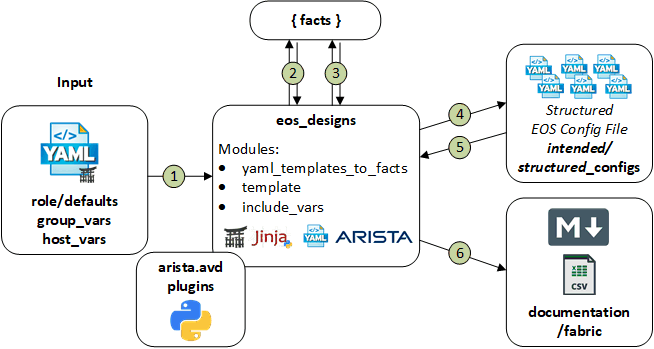
Inputs:
- Desired variables are defined in: role defaults, group_vars, and host_vars variables.
- If desired, the role can be extended to leverage data from dynamic sources such as an IPAM or CMDB.
To understand the interaction between eos_designs input variables and eos_cli_config_gen input variables refer to the Variables Precedence section
Outputs:
- A structured EOS configuration file in YAML format. This provides the following benefits:
- Leverage the structured data to create eos CLI configuration.
- Leverage the structured data to create end-user documentation.
- Leverage the structured data for pre and post-fabric validation.
- Fabric Documentation in Markdown format.
- Leaf and Spine Topology summary in CSV format.
Tasks:
- Set AVD facts.
- Generate YAML file with host variables (Optional for debugging/development with tag -> debug).
- Set device configuration facts.
- Write structured device configuration to YAML file.
- Include device structured configuration that was previously generated.
- Generate fabric documentation in Markdown format.
- Generate fabric point-to-point links summary in CSV format.
- Generate fabric physical topology summary in CSV format.
Reference Designs¶
The following reference design types are included in the roles default variables:
- L3LS EVPN: Layer 3 Leaf Spine with VXLAN EVPN
- MPLS (BETA): MPLS Core with MPLS EVPN, VPN-IPv4, VPN-IPv6
Layer 3 Leaf Spine with VXLAN EVPN¶
Feasible Layer 3 Leaf & Spine topologies leveraging VXLAN data-plane with an EVPN control-plane:
| Underlay | Overlay | Topology |
|---|---|---|
| eBGP | eBGP | Multi-Stage + L2 Leafs |
| ISIS | eBGP | Multi-Stage + L2 Leafs |
| ISIS | iBGP | Multi-Stage + L2 Leafs |
| OSPF | eBGP | Multi-Stage + L2 Leafs |
| OSPF | iBGP | Multi-Stage + L2 Leafs |
| RFC5549(eBGP) | eBGP | Multi-Stage + L2 Leafs |
Across all designs, the following functionality is provided:
- Flexible placement of EVPN Route Server (RS) or Route Reflector (RR), including dedicated overlay controller
- EVPN service definition: Layer 2 and Layer 3 (Network Services)
- L3 Edge ports definition
- L2 Edge ports definition (connected endpoints)
- Multi-Domain EVPN Gateway functionality
5 Stage topology example:
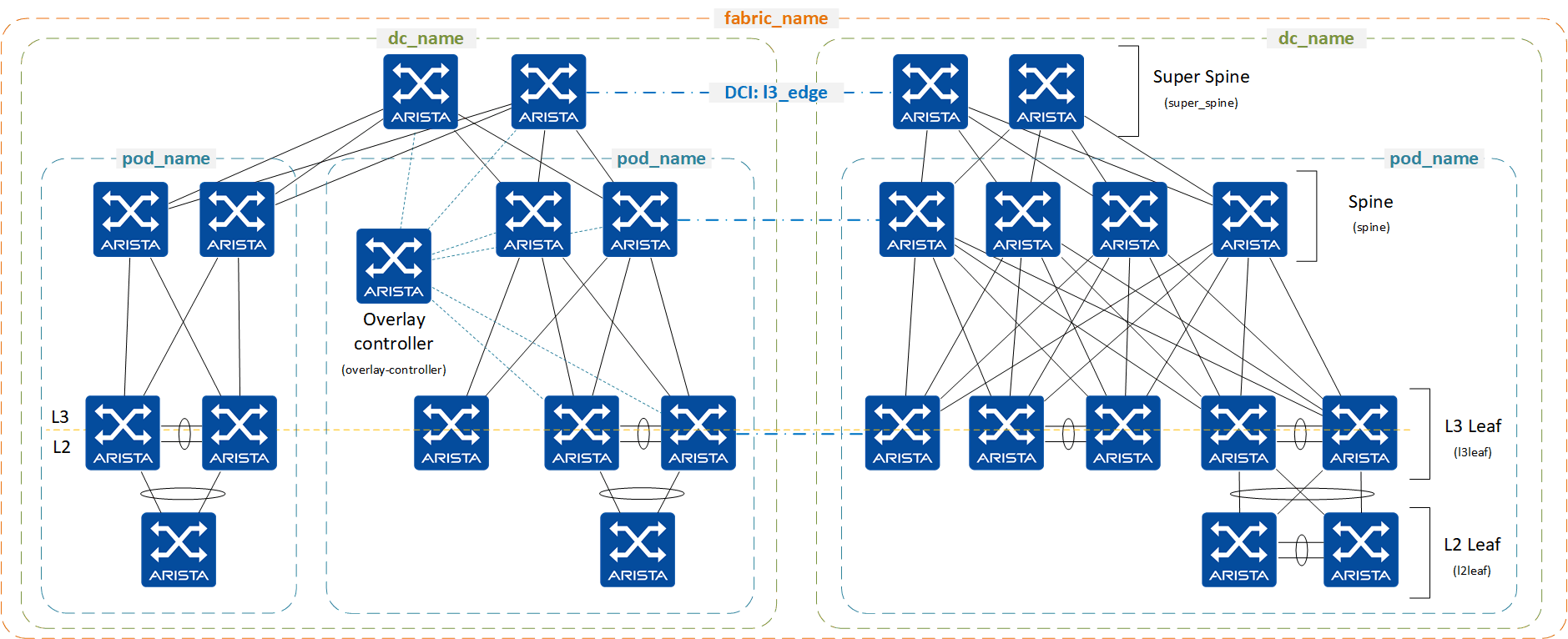
Disaggregated topology example:
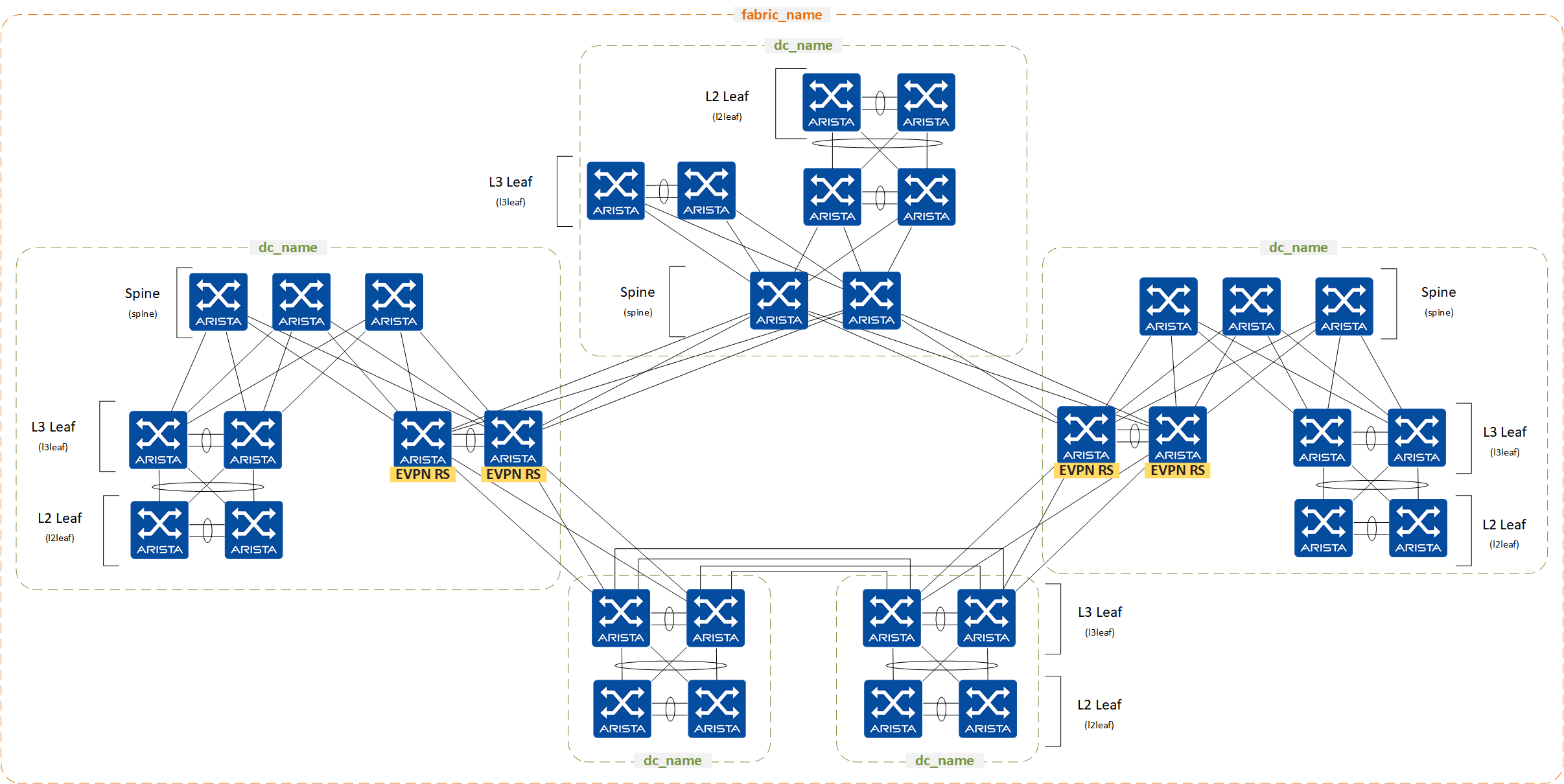
(BETA) MPLS Core with MPLS EVPN, VPN-IPv4, VPN-IPv6¶
| Underlay | Overlay | Topology |
|---|---|---|
| ISIS-SR | iBGP | Arbitrary Mesh or leaf-spine |
| ISIS-SR + LDP | iBGP | Arbitrary Mesh or leaf-spine |
| ISIS + LDP | iBGP | Arbitrary Mesh or leaf-spine |
| OSPF + LDP | iBGP | Arbitrary Mesh or leaf-spine |
Requirements¶
Requirements are located here: avd-requirements
Role Variables¶
The role variables are documented inline within YAML formatted output with: < >. Some variables are required, while others are optional. Default values are stored in the role defaults main.yml file.
Role variables are grouped by configuration elements and are typically stored in different group_vars files.
Upgrade of eos_designs data model¶
The AVD major releases can contain breaking changes to the data models. Data model changes require changing the group_vars and host_vars. To help identify needed changes and provide a smoother transition, the AVD 3.0 eos_designs role can automatically upgrade the data model for AVD 2.x to 3.0 upgrades.
To leverage this upgrade functionality, the playbook must include tasks_from: upgrade or tasks_from: upgrade-and-run for the import_role of eos_designs. Using upgrade alone will output the upgraded data files as described below. upgrade-and-run will also
run the regular eos_designs tasks after upgrading the data model.
The upgraded data will be saved in {{ inventory_dir }}/eos_designs_upgrade_2.x_to_3.0 directory.
The user should then manually replace the old data structures in group_vars and host_vars files as applicable until no files are created in the upgrade directory when running the playbook. After all data has been upgraded, the tasks_from: upgrade or tasks_from: upgrade-and-run can be removed again.
The upgrade doesn’t support custom_structured_configuration or structured_config keys. Content of these keys must be upgraded manually as applicable.
Versioning¶
The relevant upgrade tasks can be chosen using a new upgrade setting to support future upgrades.
Example Playbooks¶
Running upgrade only
---
- hosts: DC1_FABRIC
tasks:
- name: Run AVD eos_designs
import_role:
tasks_from: upgrade
name: arista.avd.eos_designs
Running upgrade and the regular eos_designs tasks
---
- hosts: DC1_FABRIC
tasks:
- name: Run AVD eos_designs
import_role:
tasks_from: upgrade-and-run
name: arista.avd.eos_designs
Alternative with separate tasks:
---
- hosts: DC1_FABRIC
tasks:
- name: Upgrade AVD eos_designs data model
import_role:
tasks_from: upgrade
name: arista.avd.eos_designs
- name: Run AVD eos_designs
import_role:
name: arista.avd.eos_designs
vEOS-LAB Know Caveats and Recommendations¶
- vEOS-LAB is a great tool to learn and test ansible-avd automation framework. This is the primary tool leveraged by Arista Ansible Team for development and testing efforts.
- vEOS-lab enables you to create and run replicas of physical networks within a risk-free virtual environment.
- Virtual networks created with vEOS-lab can be used for network modeling, planning for new services, or validating new features and functionality for the installed network.
- vEOS-lab isn’t a network simulator but the exact EOS implementation that runs on the hardware platforms.
- Supported features are documented here: Arista EOS overview.
However, because vEOS-LAB implements a virtual data plane, there are known caveats and adjustments required to default arista.avd settings:
Variables adjustments required for vEOS-LAB:
# Disable update wait-for-convergence and update wait-for-install, which is not supported in vEOS-LAB.
spine_bgp_defaults:
# - update wait-for-convergence
# - update wait-install
- no bgp default ipv4-unicast
- distance bgp 20 200 200
- graceful-restart restart-time 300
- graceful-restart
leaf_bgp_defaults:
# - update wait-install
- no bgp default ipv4-unicast
- distance bgp 20 200 200
- graceful-restart restart-time 300
- graceful-restart
# Update p2p mtu 9000 -> 1500, MTU 9000 not supported in vEOS-LAB.
p2p_uplinks_mtu: 1500
# Adjust default bfd values, to avoid high CPU.
bfd_multihop:
interval: 1200
min_rx: 1200
multiplier: 3
License¶
Project is published under Apache 2.0 License